ノート PC にも内蔵のサウンドチップが乗っていて、ヘッドフォンとかラインとかついています。 ただその構造上やはりノイズがのりやすく、まぁなんとなく鳴ればいいくらいのイメージ。
ぼくは ThinkPad でプログラムかきながら音楽とか、枕元で IdeaPad とかおいてお休み音楽するときもありますので、ここで環境改善ということでポータブルの USB オーディオを買ってみました。 。

なんだか暗くて分かりにくいですが、Creative さんの USB です。 1980円くらい。
ThinkPad、IdeaPad ともに Ubuntu 11.04 で動作させていますがうまく鳴ってくれています。 音は初代 iPod touch のヘッドフォンアンプくらいの音質?。 内蔵からみると相当良くなりますので二千円の価値は十分にあると思うです。 アンプも少し大きなヘッドフォンでも鳴らせるくらいはできるようです。
てなわけでソフトのほうもいじってみようということで、おなじみ(?) Songbird さん。

本家での Linux 公式サポートは終わってしまっているのですが、実はひそかにバイナリ配布は行われています。 その他 getdeb とかにもありますね。
Contributed Builds – Songbird Wiki
Linux Provided by Songbird.
これでうまく動作するのですが、せっかく Ubuntu で動かすので曲名を notifyOSD 通知してみます。 アドインがあるのですが、古くなってしまって現在そのままだと動きませんのでパッチしますぞ。
ubuntu-notifyOSD – Songbird Add-ons
Displays playing artist info using ubuntu notifyOSD library.
Songbird のアドインは Firefox のそれとほぼいっしょの構成です。 基本は XUL + JavaScript です。
てなわけで、まずは対応バージョンをあげてしまいます。
install.rdf
<?xml version="1.0" encoding="UTF-8"?>
<RDF xmlns="http://www.w3.org/1999/02/22-rdf-syntax-ns#" xmlns:em="http://www.mozilla.org/2004/em-rdf#"
xmlns:songbird="http://www.songbirdnest.com/2007/addon-metadata-rdf#">
<Description about="urn:mozilla:install-manifest">
<em:id>ubuntu-notifyOSD@songbirdnest.com</em:id>
<em:name>ubuntu-notifyOSD</em:name>
<em:version>0.2.0.2</em:version>
<em:creator>Tuna Celik</em:creator>
<em:description>Displays playing artist info using ubuntu notifyOSD library.</em:description>
<em:iconURL>chrome://ubuntu-notifyOSD/skin/icon.png</em:iconURL>
<em:optionsURL>chrome://ubuntu-notifyOSD/content/options.xul</em:optionsURL>
<em:homepageURL>http://www.tunacelik.info/</em:homepageURL>
<em:targetPlatform>Linux</em:targetPlatform>
<em:targetApplication>
<Description>
<em:id>songbird@songbirdnest.com</em:id>
<em:minVersion>1.2.0</em:minVersion>
<em:maxVersion>2.0.0</em:maxVersion>
</Description>
</em:targetApplication>
</Description>
</RDF>
maxVersion を適当に 2.0.0 とかに。
chrome.manifest
overlay chrome://songbird/content/xul/layoutWithBrowserOverlay.xul chrome://ubuntu-notifyOSD/content/overlay.xul
content ubuntu-notifyOSD chrome/content/
locale ubuntu-notifyOSD en-US chrome/locale/en-US/
skin ubuntu-notifyOSD classic chrome/skin/
アドインのせる overlay を変更。
あとはインストール後に、~/.songbird/ の下に donotify.py ってありますのでそれに実行権限をつけてあげれば動くと思います。 🙂
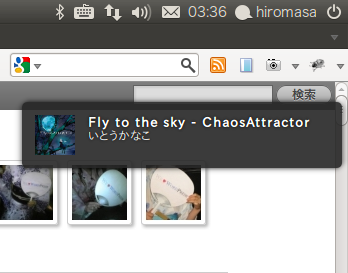
うむ。 まんぞくまんぞく。 😀