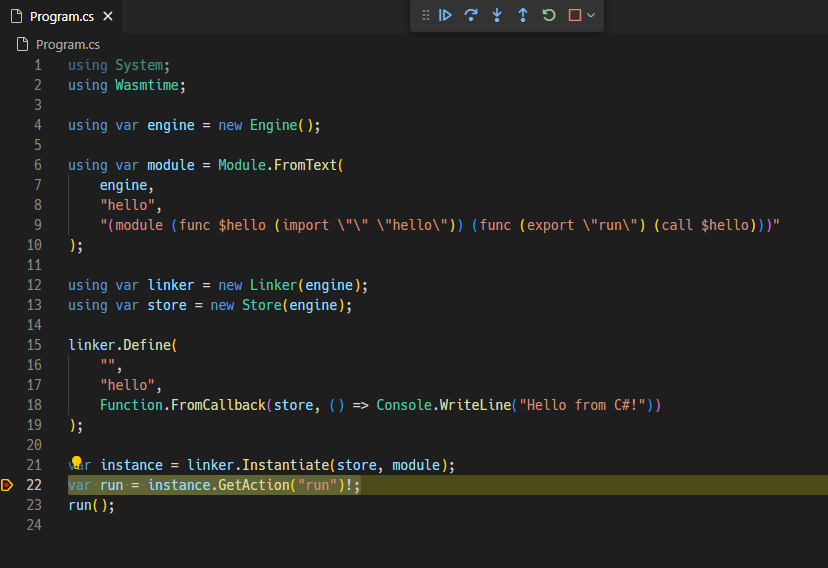Ubuntu 上で .NET Core を使いたい場合は、Microsoft PPA から dotnet-sdk-7.0 パッケージを導入すると便利です。
Ubuntu に .NET SDK または .NET ランタイムをインストールする
この記事では、Ubuntu に .NET をインストールする方法について説明します。 Microsoft パッケージ リポジトリには、Ubuntu で現在または以前にサポートされていたすべてのバージョンの .NET が含まれています。 Ubuntu 22.04 以降では、Ubuntu パッケージ フィードで一部のバージョンの .NET を使用できます。 使用可能なバージョンの詳細については、「 サポートされているディストリビューション 」セクションを参照してください。
Ubuntu PPA 上にもパッケージが用意されていますが、Microsoft PPA を使う場合は次のようにします。
# Get Ubuntu version
declare repo_version=$(if command -v lsb_release &> /dev/null; then lsb_release -r -s; else grep -oP '(?<=^VERSION_ID=).+' /etc/os-release | tr -d '"'; fi)
# Download Microsoft signing key and repository
wget https://packages.microsoft.com/config/ubuntu/$repo_version/packages-microsoft-prod.deb -O packages-microsoft-prod.deb
# Install Microsoft signing key and repository
sudo dpkg -i packages-microsoft-prod.deb
# Clean up
rm packages-microsoft-prod.deb
# Update packages
sudo apt update
ここまでドキュメントの通りですが、同名で Ubuntu PPA のパッケージがあるため、Microsoft PPA を優先させるために次のようにします。
これをしないと Ubuntu PPA 版のアップデートが起きた場合に上書きされて、dotnet コマンドは効けど SDK が見えなくなったりします。
(不具合が発生している場合は一度 dotnet* package を削除:)
sudo apt purge dotnet*
sudo apt autoremove
Microsoft PPA を優先設定:
sudo sh -c "cat > /etc/apt/preferences.d/dotnet <<'EOF'
Package: dotnet*
Pin: origin packages.microsoft.com
Pin-Priority: 1001
EOF"
sudo sh -c "cat > /etc/apt/preferences.d/aspnet <<'EOF'
Package: aspnet*
Pin: origin packages.microsoft.com
Pin-Priority: 1001
EOF"
dot-net-sdk-7.0 を導入:
sudo apt update
sudo apt install dotnet-sdk-7.0
これで dotnet --info が次のようになれば OK です。
$ dotnet --info
.NET SDK:
Version: 7.0.302
Commit: 990cf98a27
ランタイム環境:
OS Name: ubuntu
OS Version: 22.04
OS Platform: Linux
RID: ubuntu.22.04-x64
Base Path: /usr/share/dotnet/sdk/7.0.302/
Host:
Version: 7.0.5
Architecture: x64
Commit: 8042d61b17
.NET SDKs installed:
7.0.302 [/usr/share/dotnet/sdk]
.NET runtimes installed:
Microsoft.AspNetCore.App 7.0.5 [/usr/share/dotnet/shared/Microsoft.AspNetCore.App]
Microsoft.NETCore.App 7.0.5 [/usr/share/dotnet/shared/Microsoft.NETCore.App]
Other architectures found:
None
Environment variables:
DOTNET_ROOT [/usr/lib/dotnet]
global.json file:
Not found
Learn more:
https://aka.ms/dotnet/info
Download .NET:
https://aka.ms/dotnet/download
ハローワールド:
$ mkdir hello && cd hello
$ dotnet new console
テンプレート "コンソール アプリ" が正常に作成されました。
作成後の操作を処理しています...
/home/hiromasa/devel/dotnet/hello/hello.csproj を復元しています:
復元対象のプロジェクトを決定しています...
/home/hiromasa/devel/dotnet/hello/hello.csproj を復元しました (108 ms)。
正常に復元されました。
$ ls -laF
合計 20
drwxrwxr-x 3 hiromasa hiromasa 4096 5月 28 19:00 ./
drwxrwxr-x 5 hiromasa hiromasa 4096 5月 28 18:59 ../
-rw-rw-r-- 1 hiromasa hiromasa 105 5月 28 19:00 Program.cs
-rw-rw-r-- 1 hiromasa hiromasa 249 5月 28 19:00 hello.csproj
drwxrwxr-x 2 hiromasa hiromasa 4096 5月 28 19:00 obj/
$ dotnet run
Hello, World!
$ file obj/Debug/net7.0/hello.dll
obj/Debug/net7.0/hello.dll: PE32 executable (console) Intel 80386 Mono/.Net assembly, for MS Windows
VS Code の C# Extention でコーディングしてデバッグブレイクしている様子: