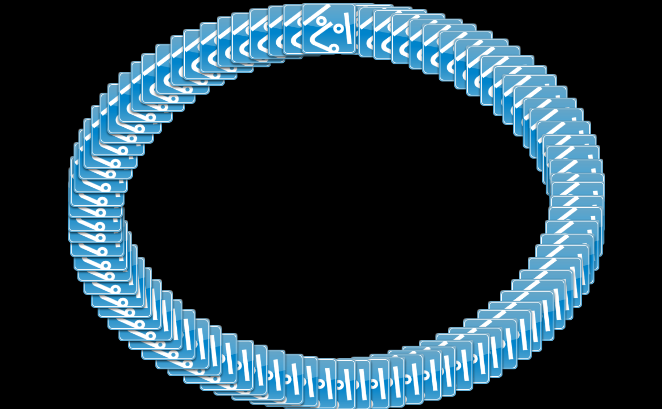G* Advent Calendar 2015 16日目です!(更新前に来てくださった方すいません…)
Groovy を altJS にしてしまった驚異の Grooscript を紹介したいと思います。Groovy をかくとソースコードが JavaScript に変換され、ブラウザや node.js 上で実行できてしまいます。
論よりrunということで、Try online がありますので試してみると良いと思います。
Try groovy to javascript conversion with grooscript
ここでは、ブラウザを Grooscript の実行環境とし、Groovy で Canvas を使ったアニメーションのプログラミングをしてみます。
Grooscript を始めるには Grooscript の Gradle plugin を使うと簡単です。初期コードの作成からファイルウォッチからの変換まで可能です。
build.gradle
plugins {
id "org.grooscript.conversion" version "1.2.2"
}
これで、
gradle initStaticWeb
とすれば、初期コードを生成してくれます。
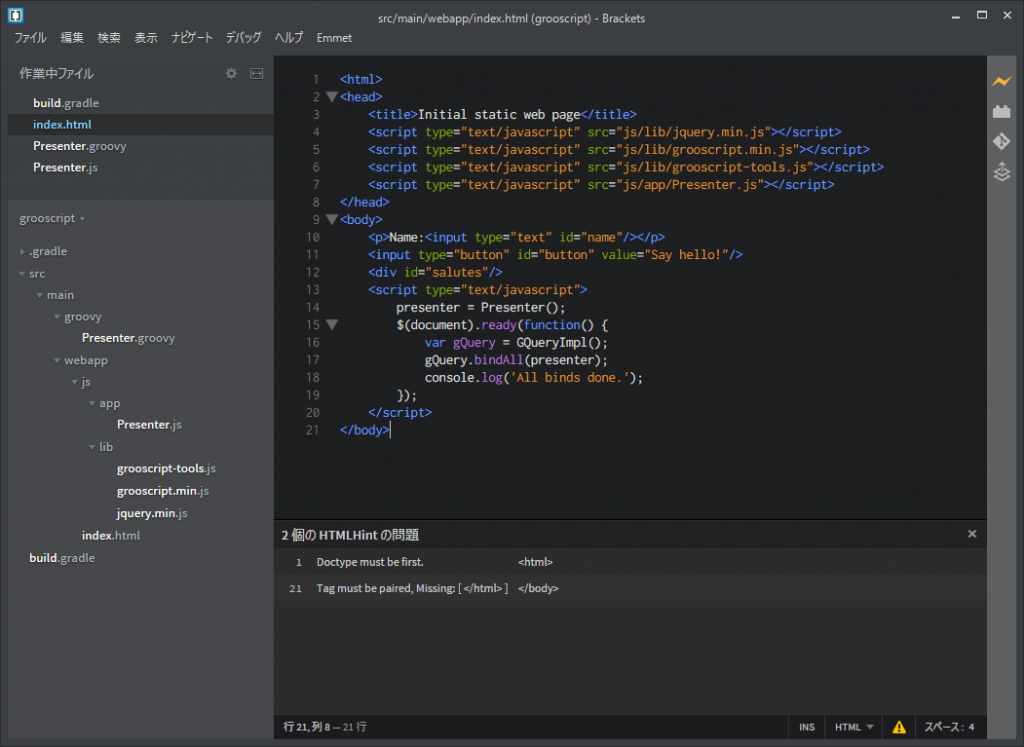
この状態で次のようにすれば、src/main/groovy 配下の *.groovy ファイルの更新を監視して、src/main/webapp/js/app の下に変換した *.js を入れてくれます。
gradle --daemon convertThread
監視を止める場合は gradle のデーモンを停止させればOKです。(Windows, Linux, OS X とも動作するはずです)
gradle --stop
あとは Groovy をかけば完成です。 🙂
ここでは Canvas アニメーションを実装するために、src/main/webapp/index.html を次のようにしました。
<html> <head> <title>groovy on browser!</title> <link rel="stylesheet" href="css/style.css" /> <script type="text/javascript" src="js/lib/grooscript.min.js"></script> <script type="text/javascript" src="js/app/Presenter.js"></script> <meta name="viewport" content="width=device-width" /> <meta http-equiv="Content-Type" content="text/html; charset=UTF-8"> </head> <body> <canvas></canvas> </body>
src/main/groovy/Presenter.groovy で Canvas に対するアニメーション処理を Groovy でかきました。
ブラウザの window や document などのオブジェクトはそのまま記述できます。
import org.grooscript.asts.GsNative
class Animation {
static ANIMATION_FPS = 60;
def canvas
def context
def width
def height
def actor
def line
Animation() {
window.addEventListener('load', init, false)
window.addEventListener('resize', init, false)
window.addEventListener('orientationchange', init, false)
window.setInterval(update, 1000 / ANIMATION_FPS, false)
render()
}
def init() {
actor = []
canvas = document.getElementsByTagName('canvas')[0]
context = canvas.getContext('2d')
width = canvas.clientWidth
height = canvas.clientHeight
canvas.setAttribute("width" ,width);
canvas.setAttribute("height" ,height);
for(def degree = 0 ; degree <= 360; degree += 360/86) {
this.actor << new Ham("images/ham.png"
, this.width
, this.height
, degree
)
}
}
def update() {
actor.each {
it.update()
}
}
def render() {
window.requestAnimationFrame(render)
if(!context) return
context.fillStyle = "#000"
context.fillRect(0, 0, width, height)
actor.each {
it.draw(context)
}
}
}
class Ham extends Actor {
def swidth
def sheight
def degree
def sx
def sy
def sv
Ham(def url, def w, def h, def d) {
super(url)
swidth = w
sheight = h
sx = swidth / 2
sy = sheight / 2
sv = 1
degree = d
width = 48
height = 48
}
@GsNative
def update() {/*
var radian = Math.PI / 180 * this.degree
this.x = Math.cos(radian) * (this.sx / 2 - 24) + this.swidth / 2 - 24
this.y = Math.sin(radian) * (this.sy / 2 - 24) + this.sheight / 2 - 24
this.degree += 0.9
if(this.degree > 360) {
this.degree = 0
}
this.sx += this.sv * 8
this.sy += this.sv * 8
if(this.sx >= this.swidth
|| this.sy >= this.sheight
|| this.sx <= (this.swidth * -1) + 48 + 24
|| this.sy <= (this.sheight * -1) + 48 + 24
) {
this.sv = this.sv * -1
}
this.width = 48 + (this.sx / 48)
this.height = 48 + (this.sy / 48)
*/}
}
abstract class Actor {
def image
def x = 0
def y = 0
def width
def height
Actor(def url) {
image = Resource.getInstance().getImage(url)
}
abstract update()
@GsNative
def draw(context) {/*
if(!this.image['loaded']) return
context.drawImage(this.image['image'], this.x, this.y, this.width, this.height)
*/}
}
class Resource {
def static resource = new Resource()
def images = [:]
private Resource() { }
def static getInstance() {
return resource
}
def getImage(url) {
if(!images.containsKey(url)) {
images[url] = [:]
def image = document.createElement('img')
image.src = url
image.addEventListener('load', {
images[url]['image'] = image
images[url]['loaded'] = true
images[url]['width'] = image.naturalWidth
images[url]['height'] = image.naturalHeight
}, false)
}
return images[url]
}
}
new Animation()
本当に Groovy です。 😀
一部 @GsNative というアノテーションがついたコメント実装されているメソッドは JavaScript のネイティブコードです。 速度を稼ぎたい部分は、このように(Groovy で変換された周りのコードを考えつつ) JS をそのままかくこともできます。
以下をクリックすると、実際に動いている様子が見ることができます。
変換された JavaScript のコードを見ると面白いと思います。
Grooscript はここ1年で node.js、require.js や React.js の対応が進むなど、開発を見ているのも楽しいです。
ブラウザとのつなぎも簡単ですので、Groovy な方はぜひ試してみてください 🙂
Keep on Groovy-ing!